Bluesky is a social media platform similar to X (Twitter) that focuses on short-form content and community engagement. You can share posts, follow profiles and feeds, engage in discussions, and connect with others.
Many users are switching to Bluesky because it offers a decentralized, ad-free platform with greater control over content. With its increasing popularity, optimizing your Bluesky profile is essential. This involves creating a strong cover photo that uses the best Bluesky banner size.
In this guide, we’ll teach you how to make a banner for Bluesky with the correct size and best practices. We’ll also share helpful banner tips and ideas for design inspiration!
Bluesky Banner Dimensions
The best Bluesky banner size is 1500 x 500 pixels. Your Bluesky cover photo should be a JPG or PNG file that is under 1MB in size.

Similar to LinkedIn banners and Facebook cover photos, Bluesky banners will display at a different size depending on the type of device you’re using.
Bluesky Banners on Desktop vs. Mobile
On desktop computers and laptops, Bluesky banners display at a full width of 1500 pixels, but will be slightly cropped on the top and bottom.

On mobile devices, Bluesky banners display at a full height of 500 pixels, but will be slightly cropped on the sides.
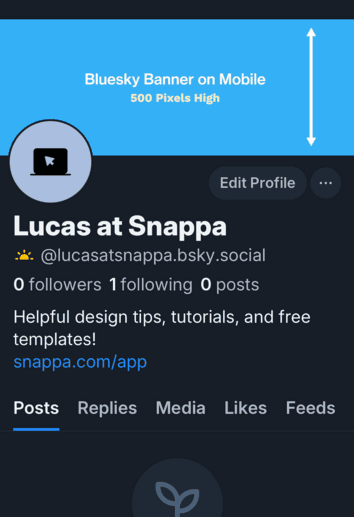
With this cropping in mind, it’s important to use the recommended Bluesky banner size of 1500 x 500 pixels when creating your banner. This size will ensure that your banner fits properly on all devices.
IMPORTANT NOTE: We recommend placing your main design elements, such as text and logos, in the middle of your Bluesky banner design. You can then use a background image or a pattern to fill in the rest of the space.
By following this essential design tip, you won’t have to worry about important design elements being cropped out when your Bluesky banner is viewed on different devices.
How to Make a Bluesky Banner
Now that you know the best Bluesky banner size, it’s time to learn how to create a Bluesky banner the easy way (no design experience is needed).
Here’s a full banner tutorial to walk you through step-by-step:
To start, create a free Snappa account and enter 1500 x 500 pixels under Custom Graphic Size. Then, click Create.
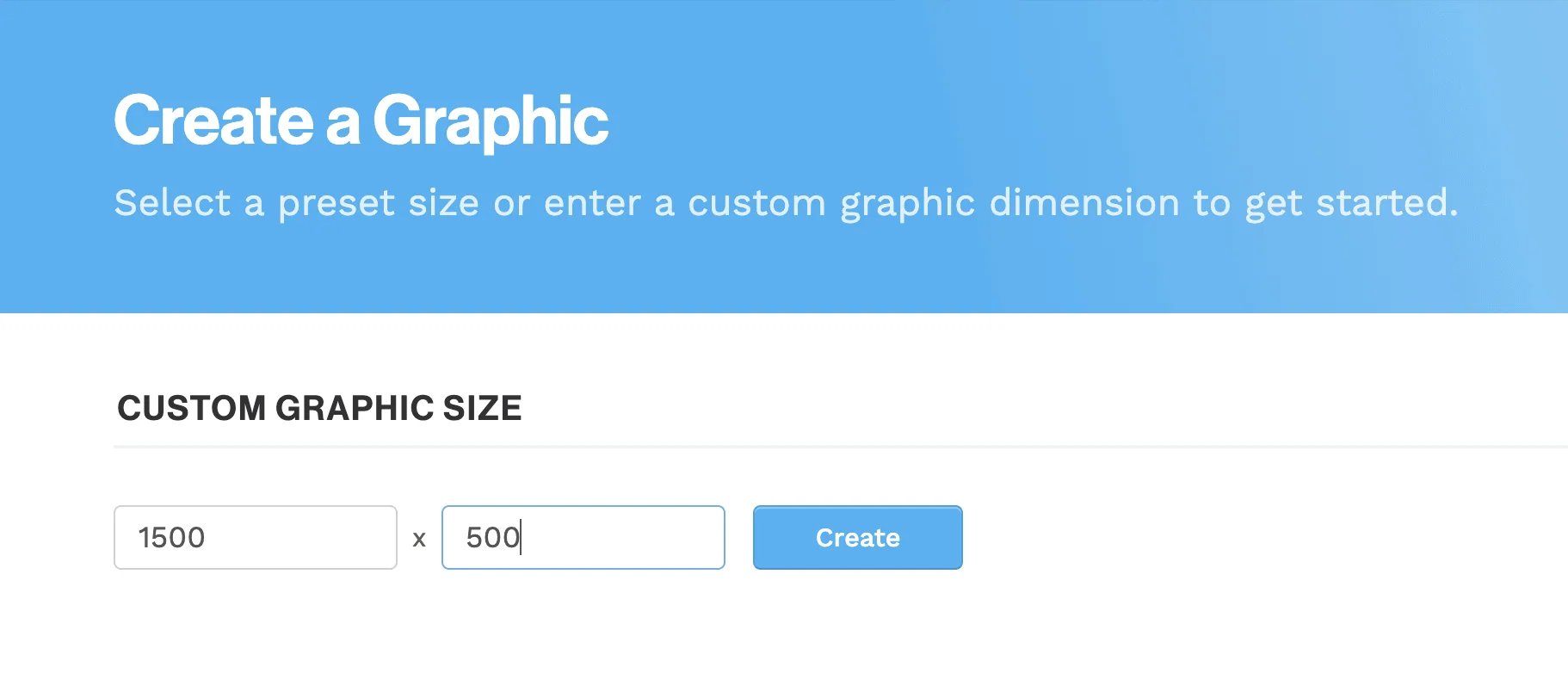
Add a background image or pattern to fill up your canvas. You can choose an image from Snappa’s stock photo library, or upload your own.
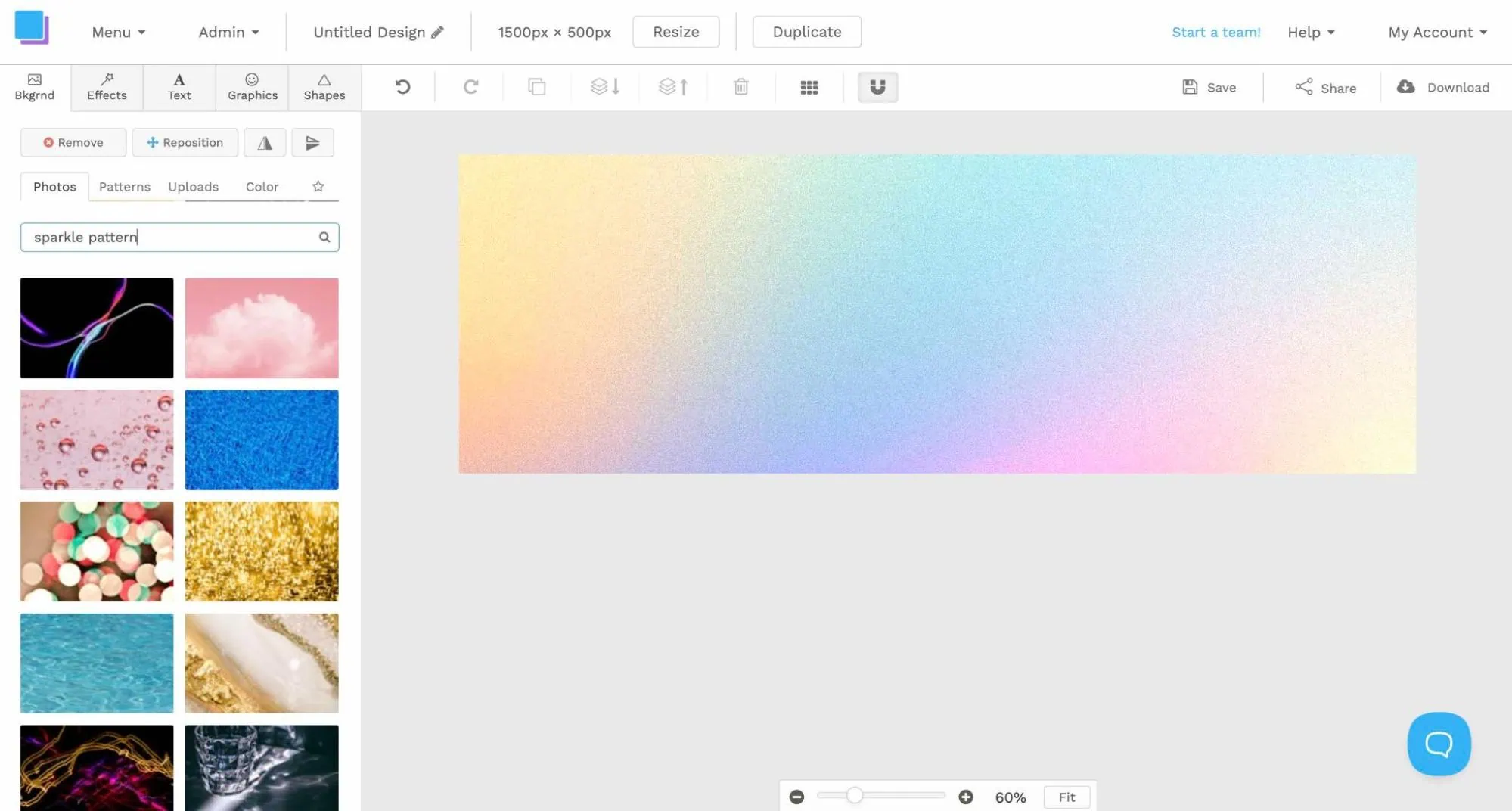
Add a line of text, a logo, an image, or a shape to your banner design. We strongly recommend positioning your main design elements in the middle of your banner to avoid any awkward cropping.
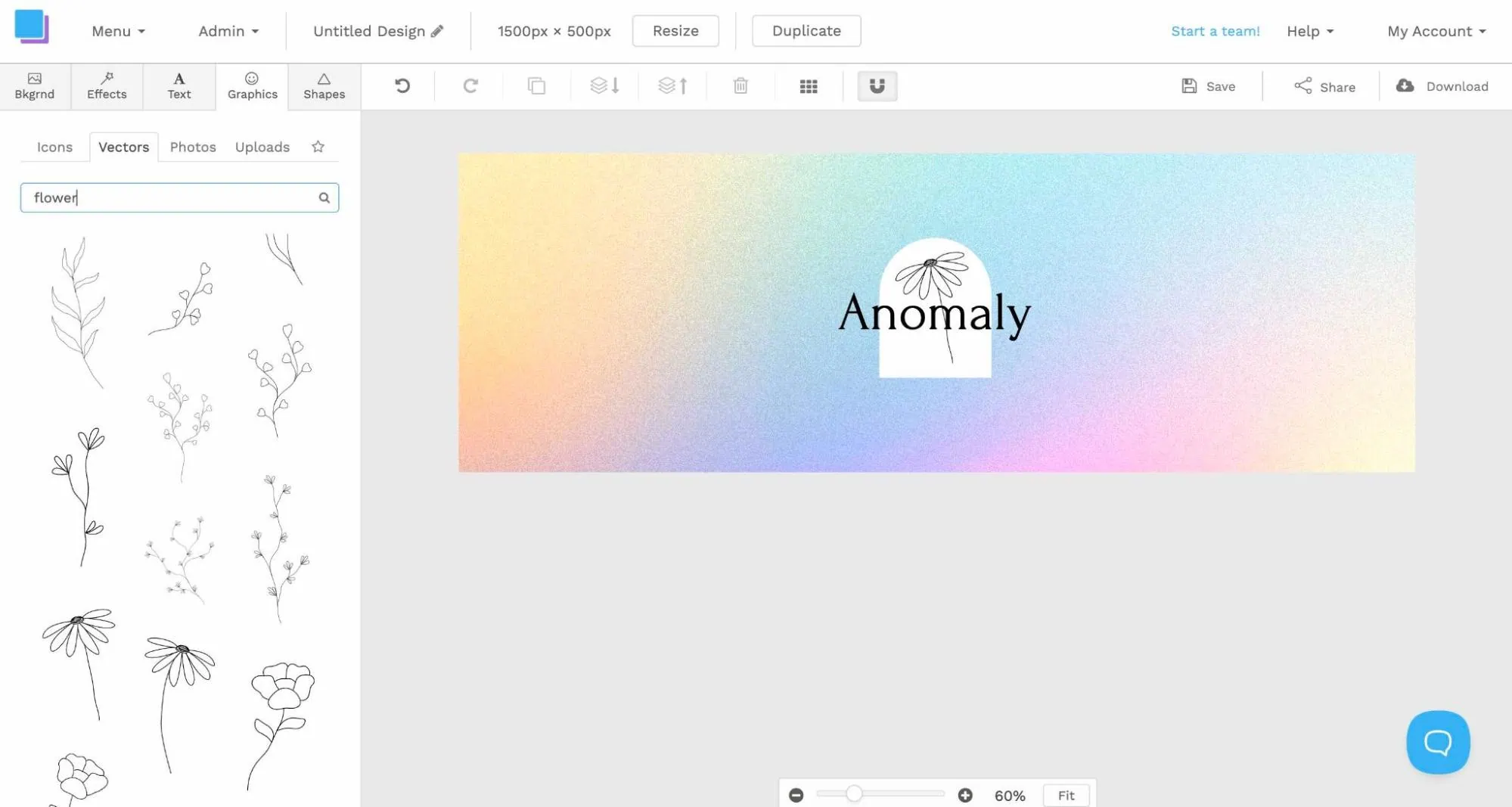
Save your design in Snappa and download your banner image. Select the Retina JPG download option for the highest quality and best results.
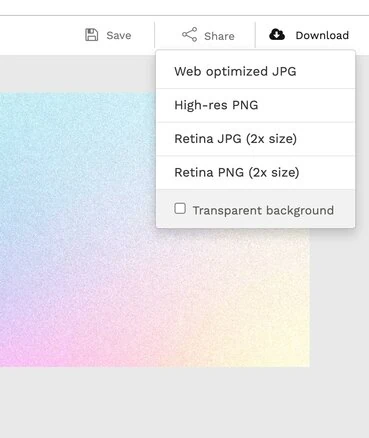
After downloading your design, you can upload your banner to Bluesky.
How to Add a Bluesky Banner
To add a banner to Bluesky, click Profile in the menu bar on the left and select Edit Profile.
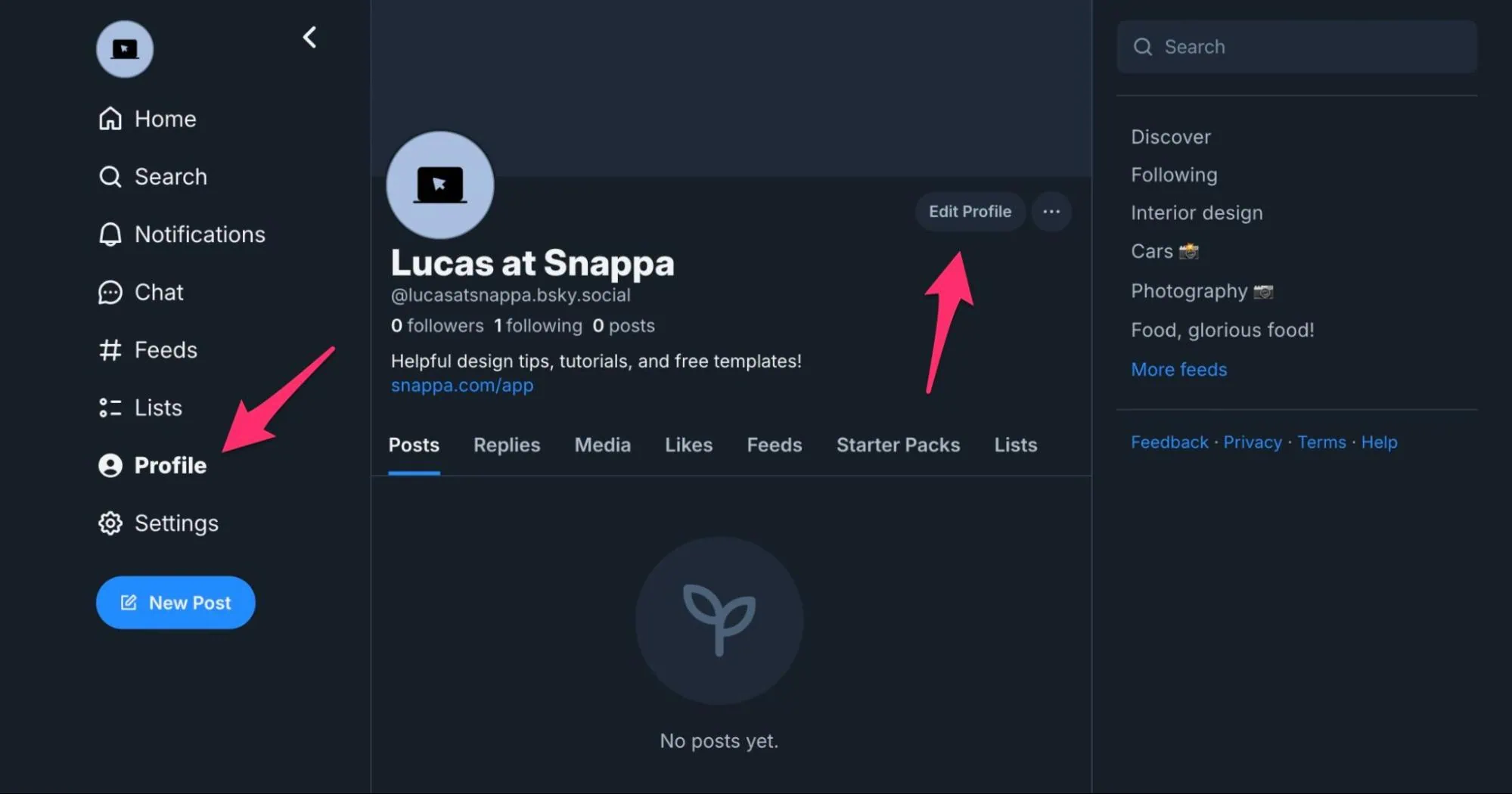
Click the Camera Icon in the right corner and select Upload from Files.
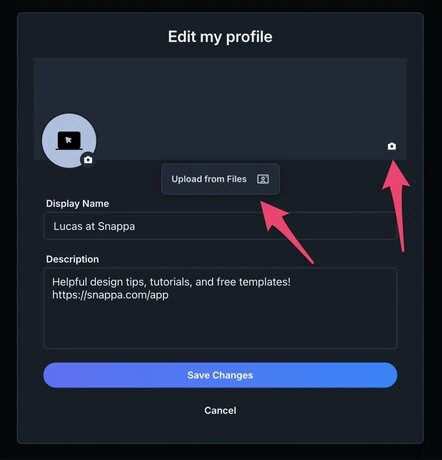
Choose the banner image file you downloaded from Snappa, then click Done and Save Changes to upload your Bluesky banner.
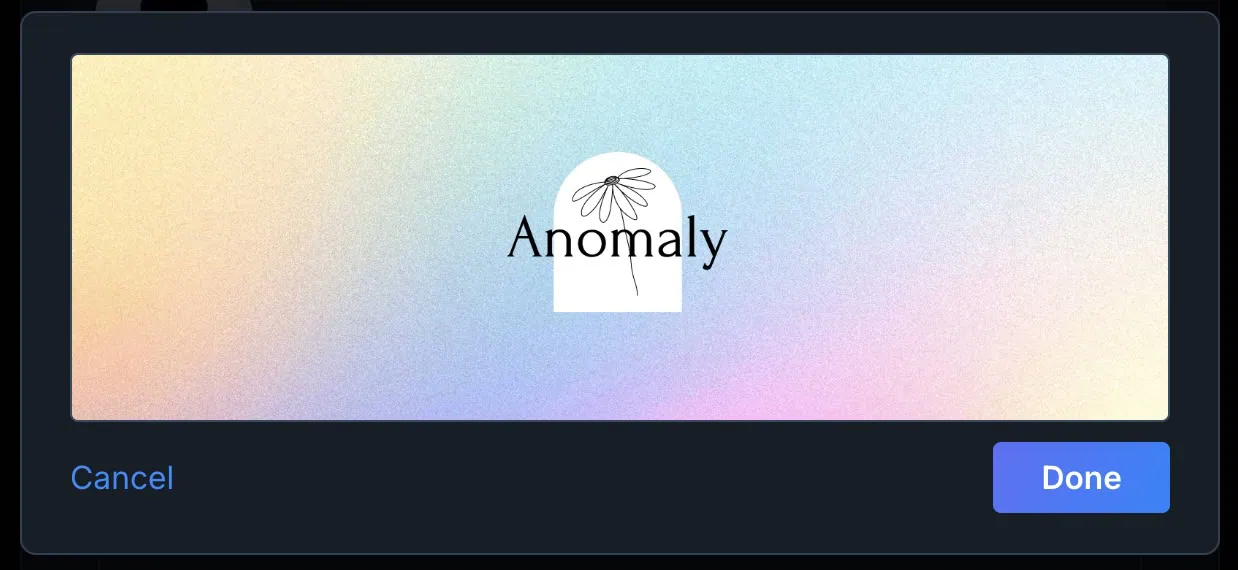
Bluesky Banner Design Tips
You now know how to make a custom banner with the correct Bluesky banner size. But there are still a few essential tips and practices that you should follow to achieve the best results.
- Keep it Simple: A clean and simple banner design often looks more professional and polished. They can grab attention quickly and are easier to read, especially on smaller screens.
- Showcase Who You Are: Make sure your banner reflects who you are and what you post. Your banner design should be relevant to the type of content you share. This can help you get more followers on Bluesky because users will know what to expect when they view your profile.
- Follow a Color Palette / Aesthetic: Following a certain aesthetic or color palette will make your banner look more cohesive, recognizable, and visually appealing. If you’re having trouble finding the right colors to use, we have a full list of color combos that you can try.
- Use High-Quality Images: This is a must for your banner design. You need to use high-quality images and graphics to ensure that viewers can see it clearly. Banners with blurry, pixelated images look unprofessional and can deter users from following your Bluesky profile.
- Position Design Elements in the Middle: As mentioned earlier, Bluesky banners will be slightly cropped on certain devices. Your Bluesky profile picture will also cover a small portion of your banner on the left side. To avoid any awkward cropping or cut outs, it’s essential to position your main design elements in the center of your banner.
Bluesky Banner Ideas & Templates
If you’re looking for visual inspiration and banner ideas for your Bluesky cover photo, check out these designs from Snappa. All of these free banner templates are pre-set to the right Bluesky banner size. They can also be fully customized to match your Bluesky profile aesthetic.
Bluesky Banner Template for Photographers

Bluesky Banner Template for Artists

Bluesky Banner Template for Quotes
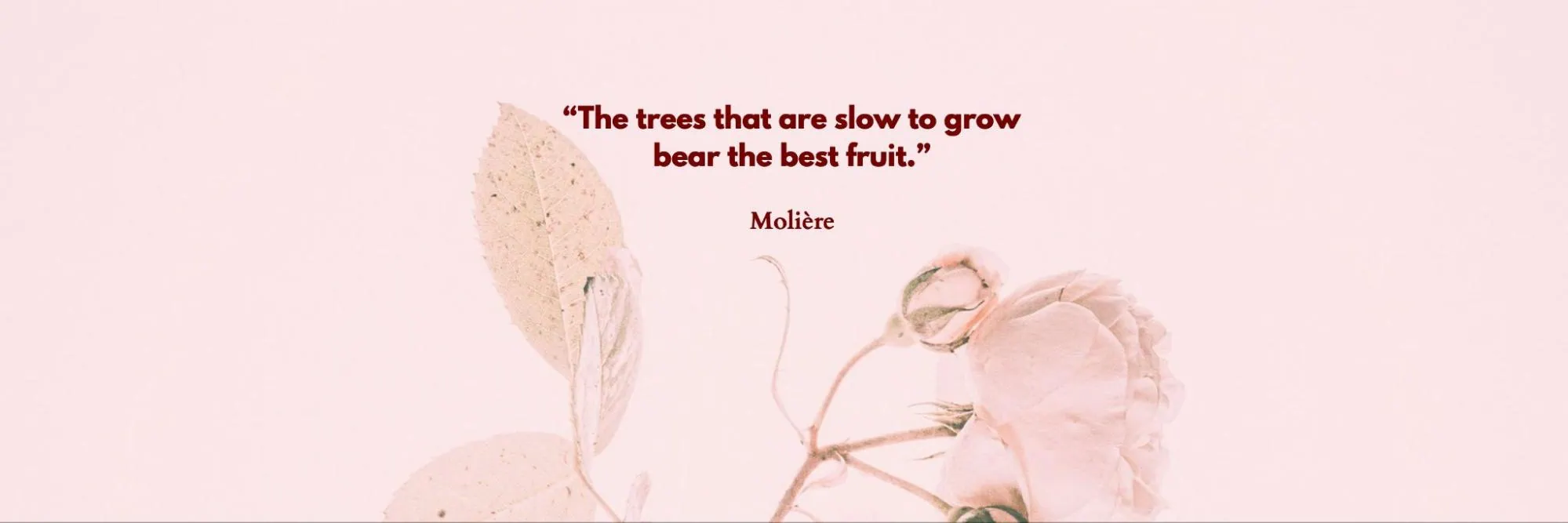
Bluesky Banner Template for Businesses
Final Thoughts
Using the best Bluesky banner size will help you optimize your profile and make a good first impression when people visit your page. A well-designed banner that is sized correctly can make a big impact and ultimately help you get more Bluesky followers.
It’s also crucial to follow our banner design tips to maximize your results. But more importantly, get creative and have fun making a banner that reflects who you are and what you like to post on Bluesky.
If you’re ready to make a stunning Bluesky banner, get started with Snappa for free!
